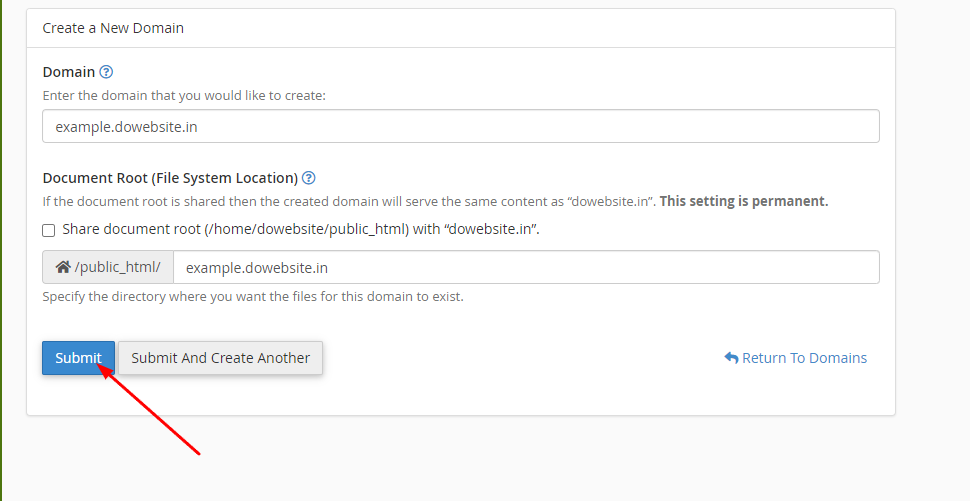Before you proceed, make sure the main domain is added in the cPanel and pointed to the nameservers received while you sign up the service.
1. Login to your cPanel.
2. Click Domains under Domains section.
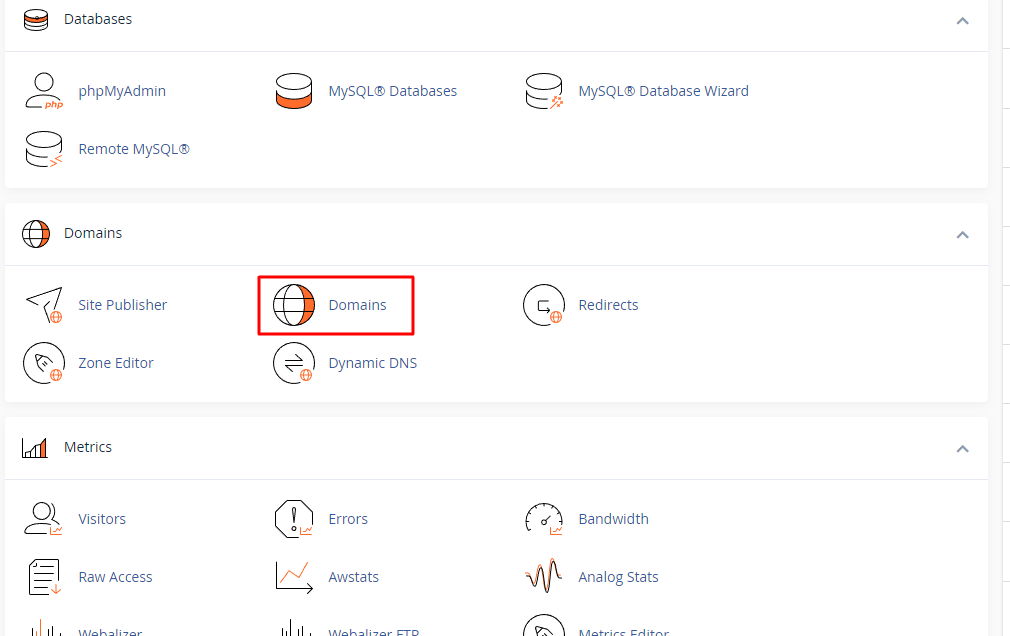
3. Click the Create A New Domain Button.
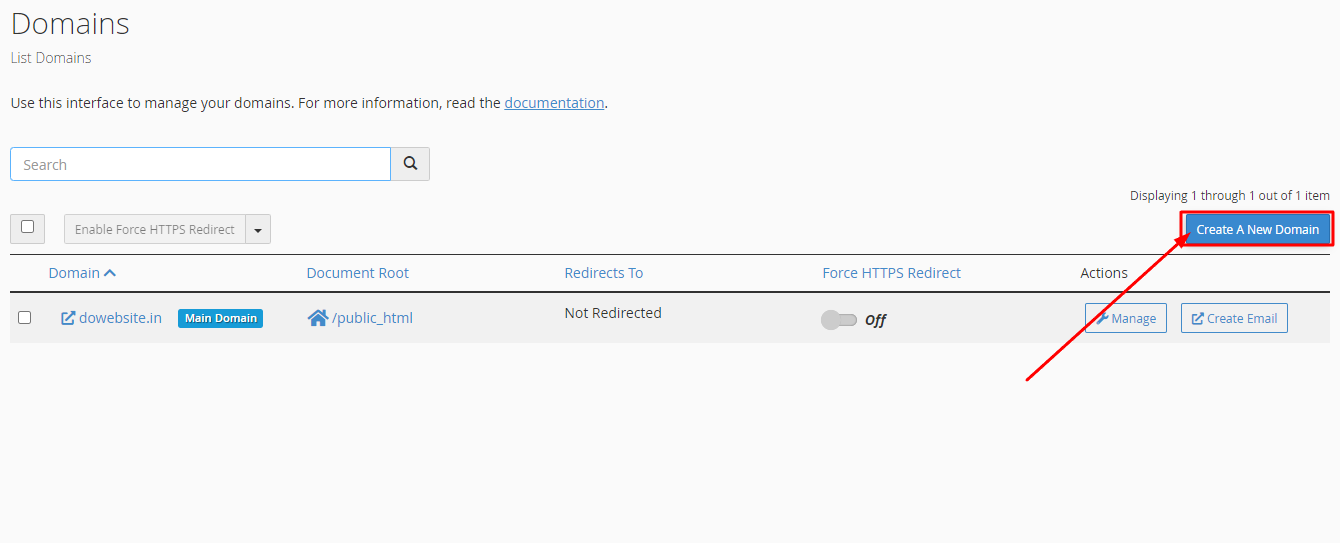
4. Enter the Sub-domain to add in the "Domain" Text Box.
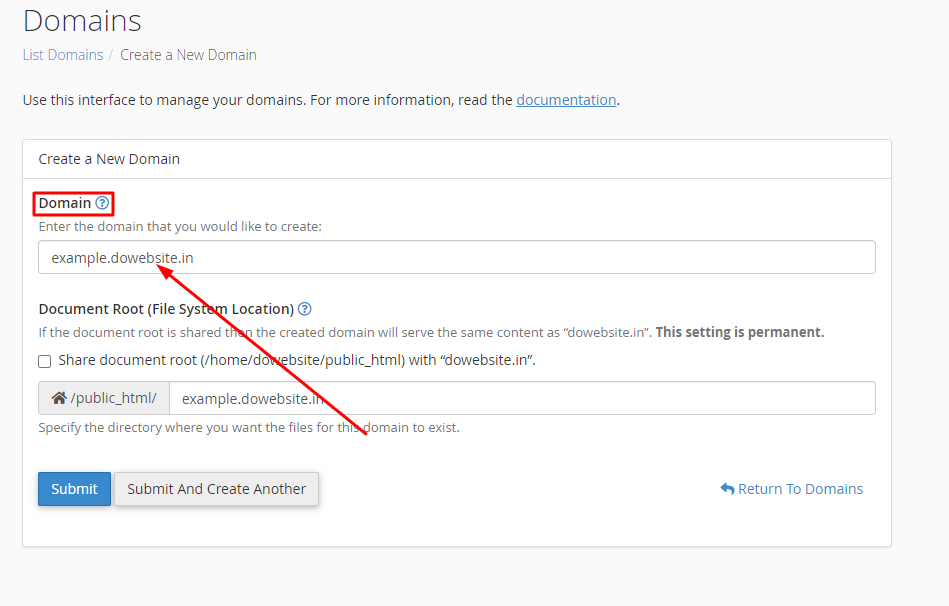
5. Deselect the Share document root (/home/username/public_html) with “domainname.tld”.
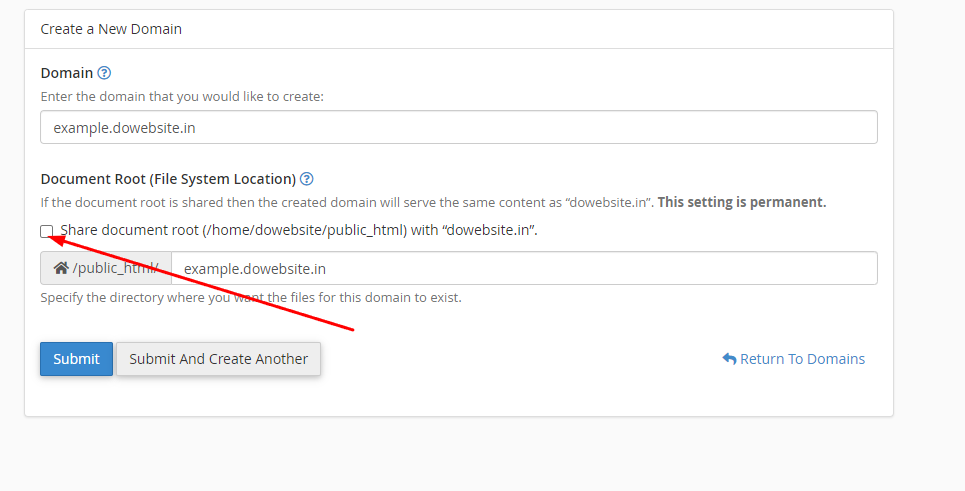
6.Enter the directory where you want the files for this sub-domain to exists.
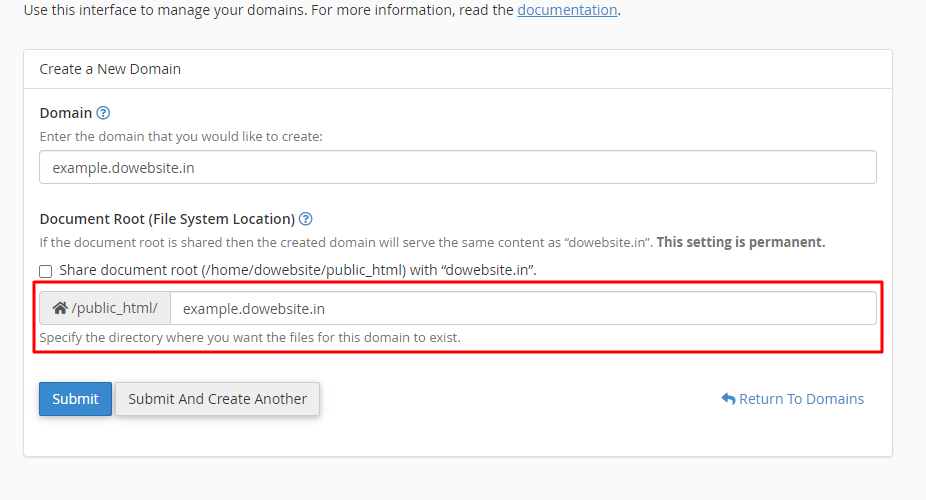
7. Click the Submit Button