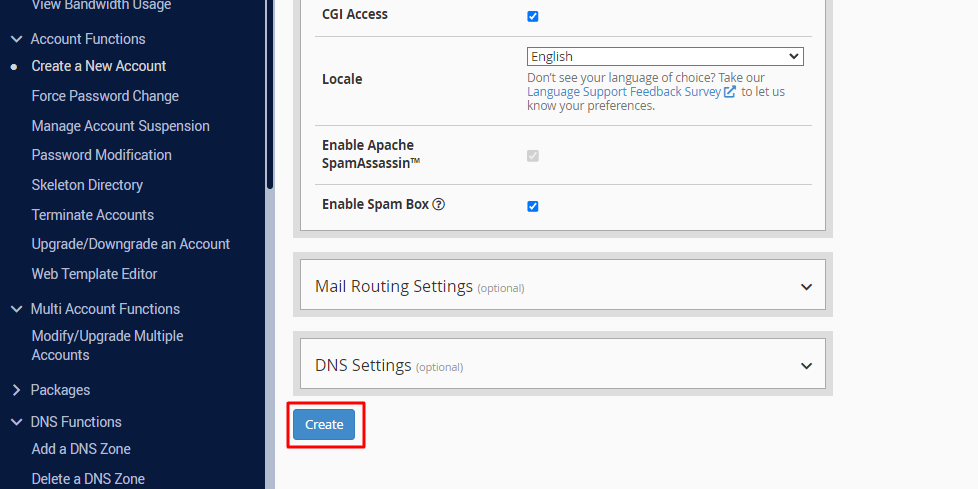1. Login to WHM.
2. Navigate to "Account Functions" section. Click Create a New Account.
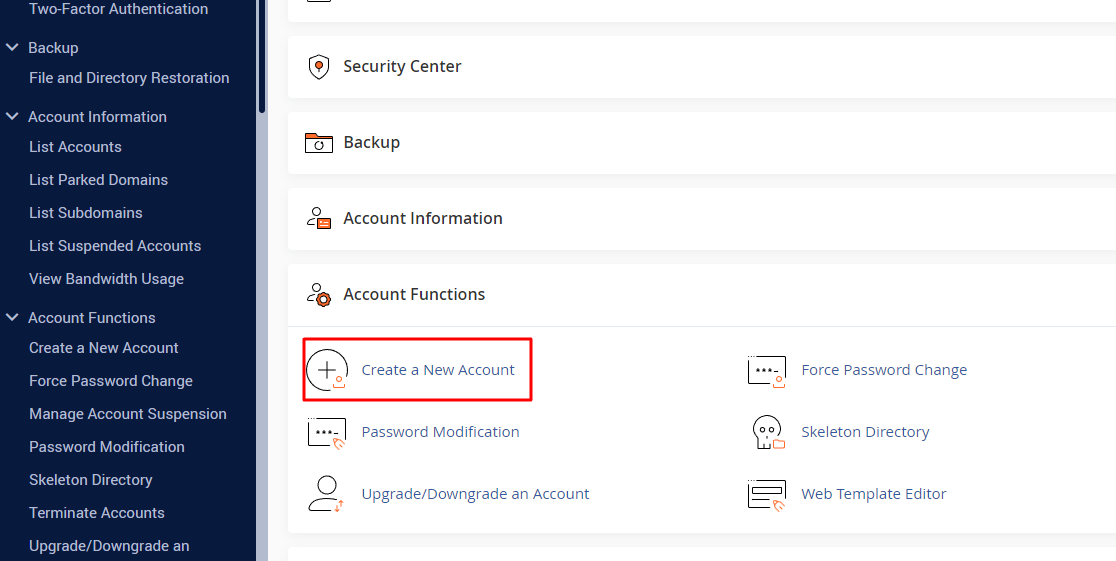
3. Fill the details in the next window appear.
Domain — The domain name for the account (for example, example.com)
Username — The username for the new account.
>The username must be unique and contain 16 characters or fewer.
>The username must contain only lower-case letters and numbers.
>The username cannot start with a number or the test string.
Password — The password for the new account.
Re-type Password — The password you entered in the previous text box.
Email — The contact email address for the new account.
Choose a Package — Allows you to assign an existing package.
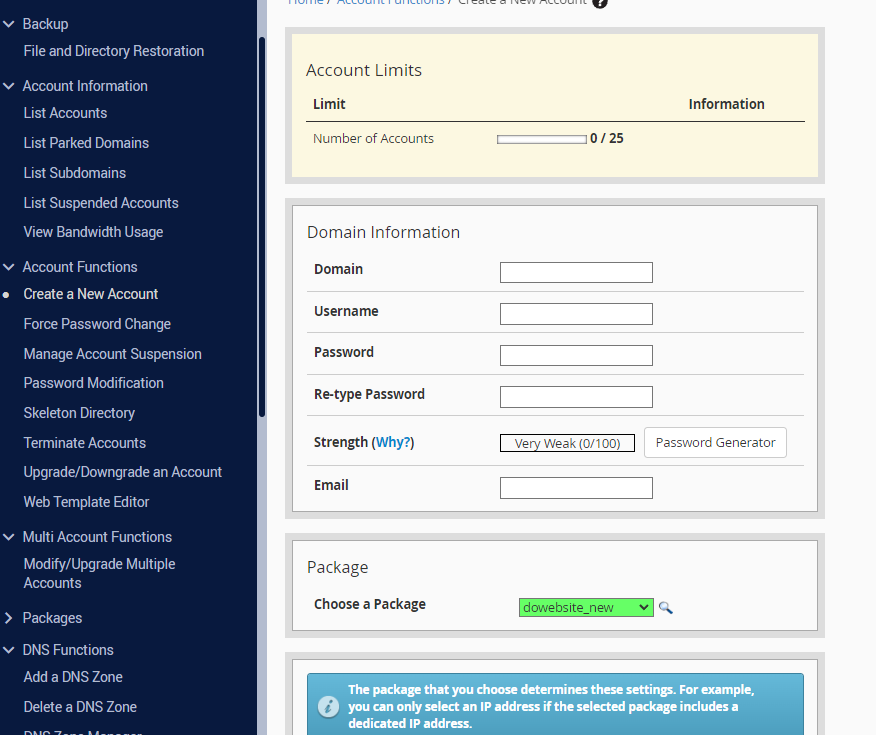
4. Click Create Button.