1. Login to WHM.
2. Navigate to "Account Information" section in WHM Panel. Click List Accounts.
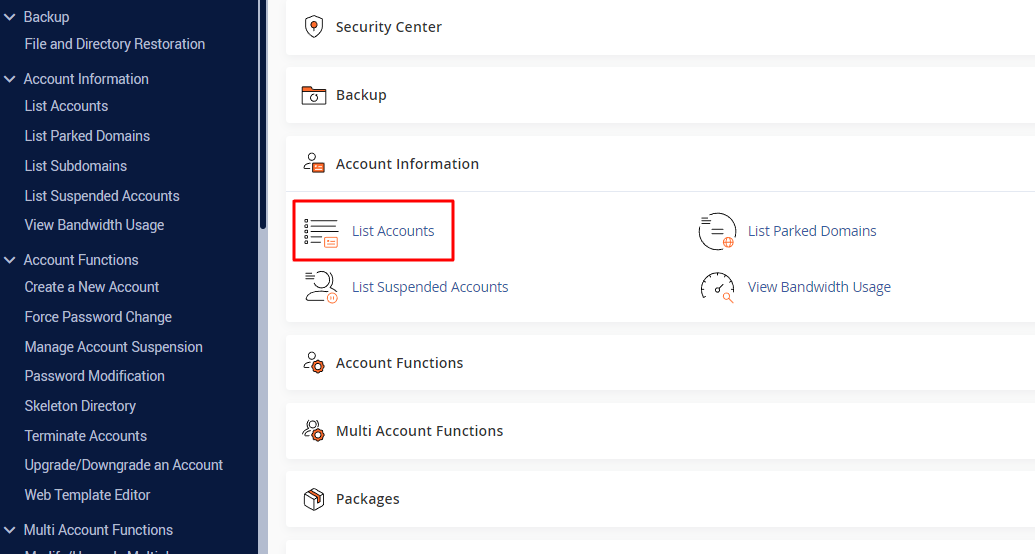
3. From the cPanel Accounts listed Click on the cPanel Icon corresponding to the cPanel account you wish to login.
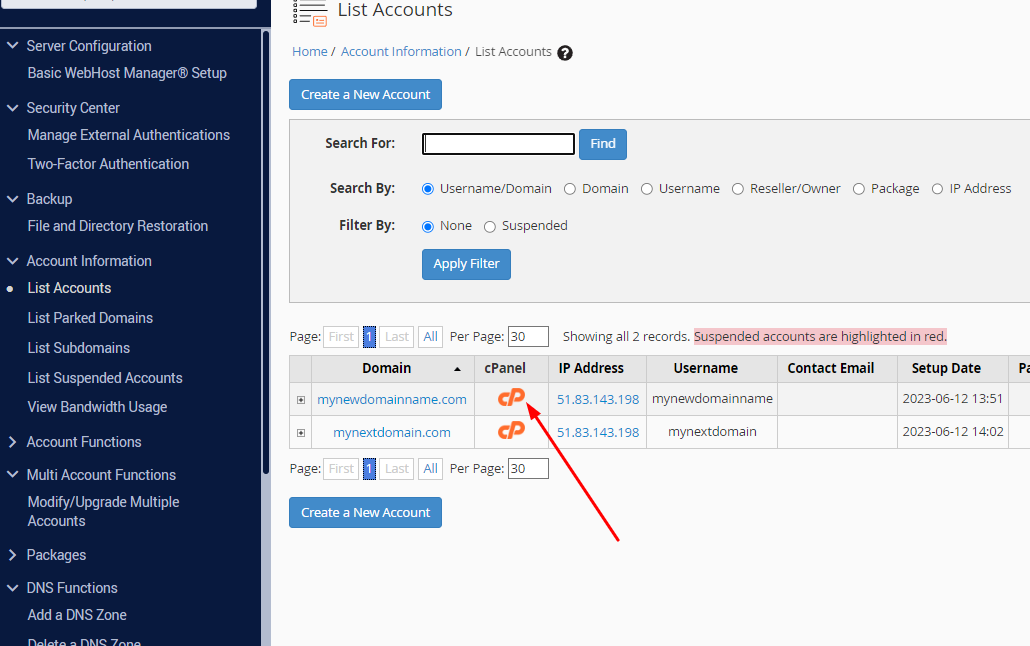
1. Login to WHM.
2. Navigate to "Account Information" section in WHM Panel. Click List Accounts.
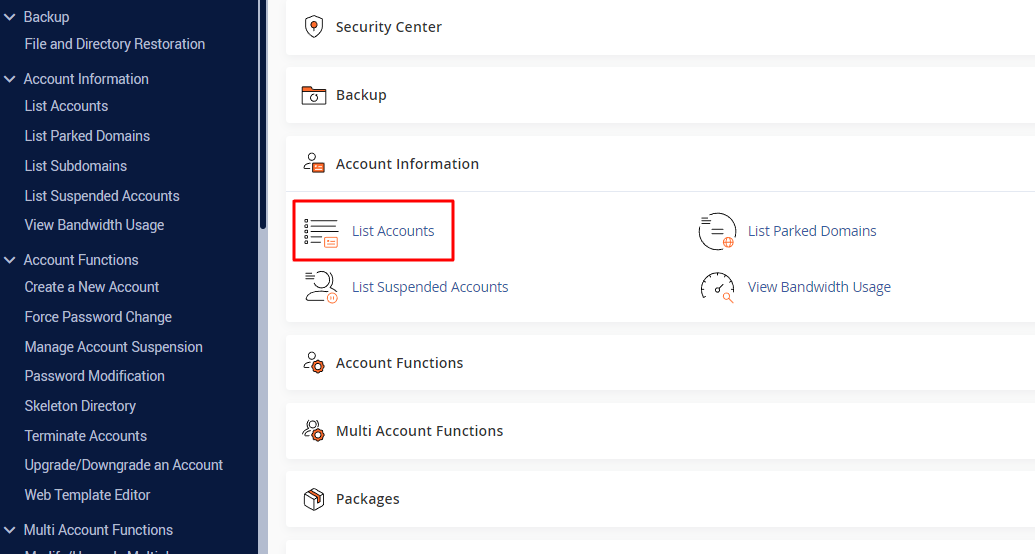
3. From the cPanel Accounts listed Click on the cPanel Icon corresponding to the cPanel account you wish to login.
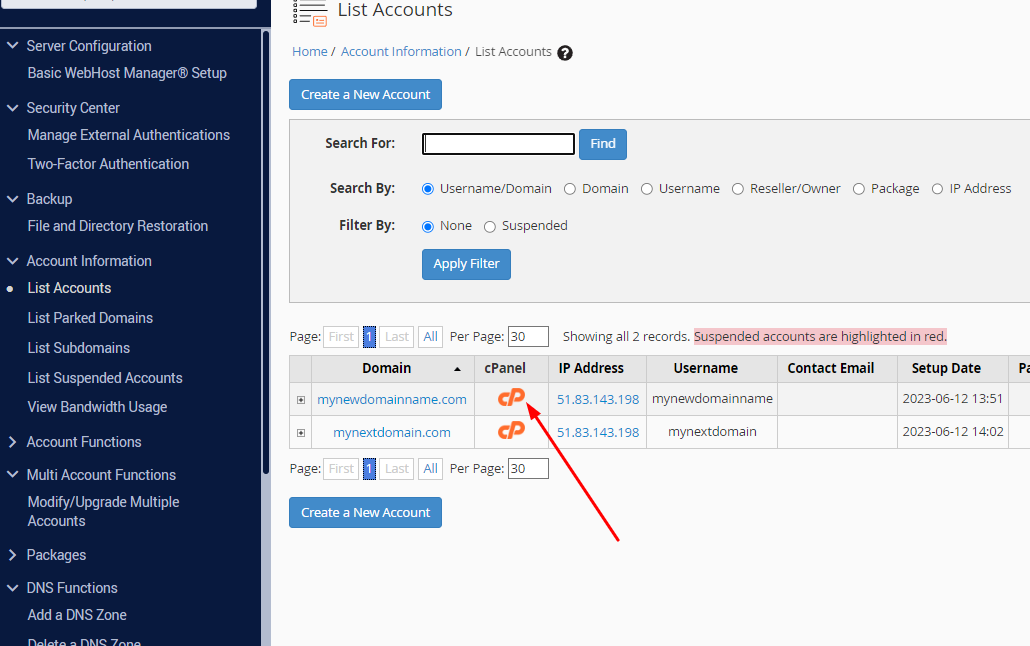
You must open all of these ports in the server firewall to run the cPanel perfectly. These...
Steps to know SSH port of cPanel server -1. Login to WHM with your login details. 2. Go to...
An SSL security certificate protects you and your customers by encrypting sensitive...
HostFe infrastructure supports Node.js. If you’d like to experience top speed and reliability and...
If you are familiar with using SSH, you may find the command line interface faster and easier...
