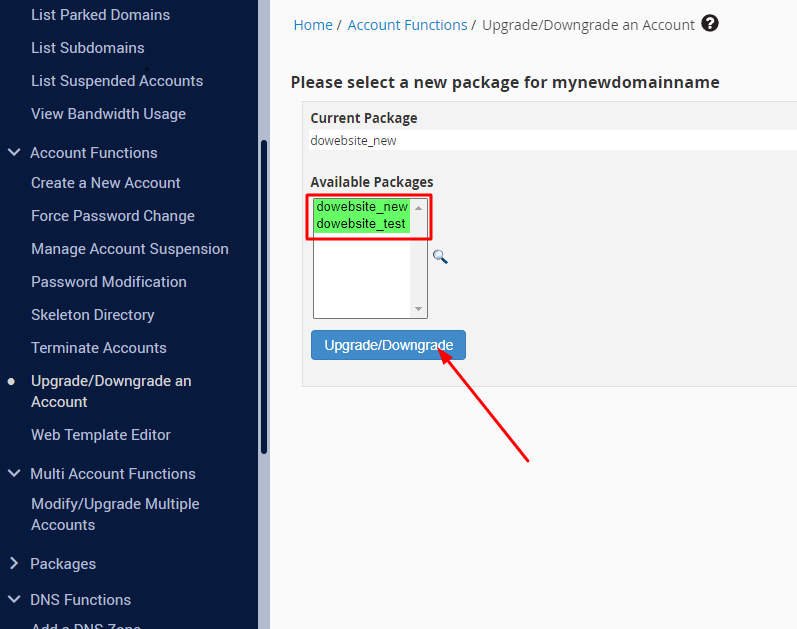1. Login to WHM.
2. Navigate to "Account Information" section in WHM panel and Click List Accounts.
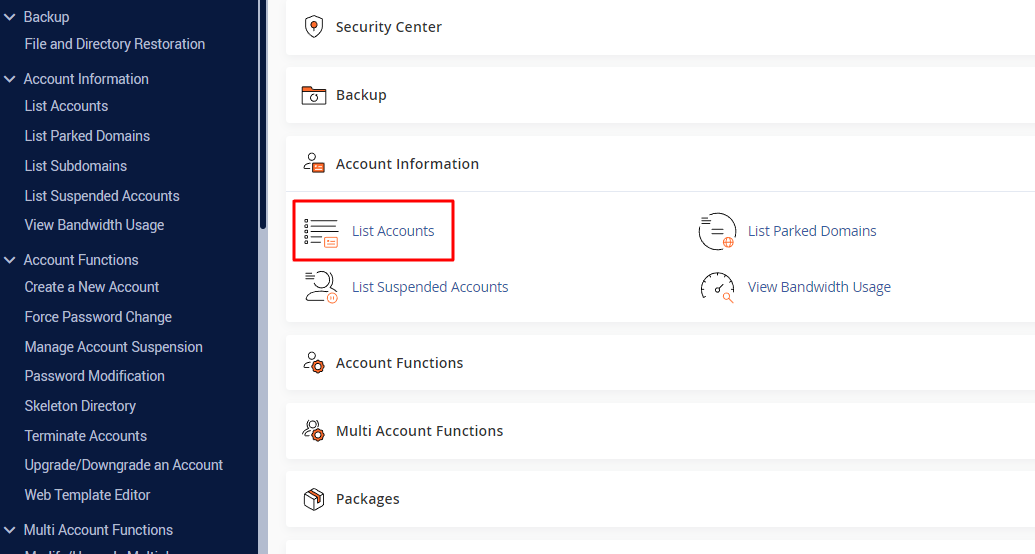
3. From the list of cPanel Accounts, Click the Plus Sign(+) corresponding to the cPanel account for which you wish to change the Package.

4. Click Change Plan button.
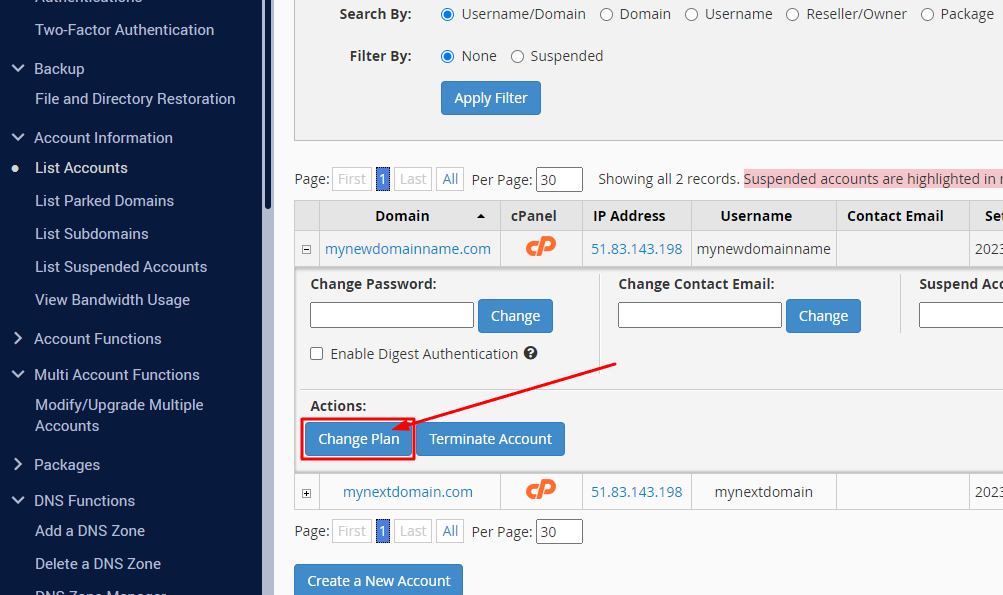
5. Select a Package from the available packages listed in the next window. Then click Upgrade/Downgrade button.