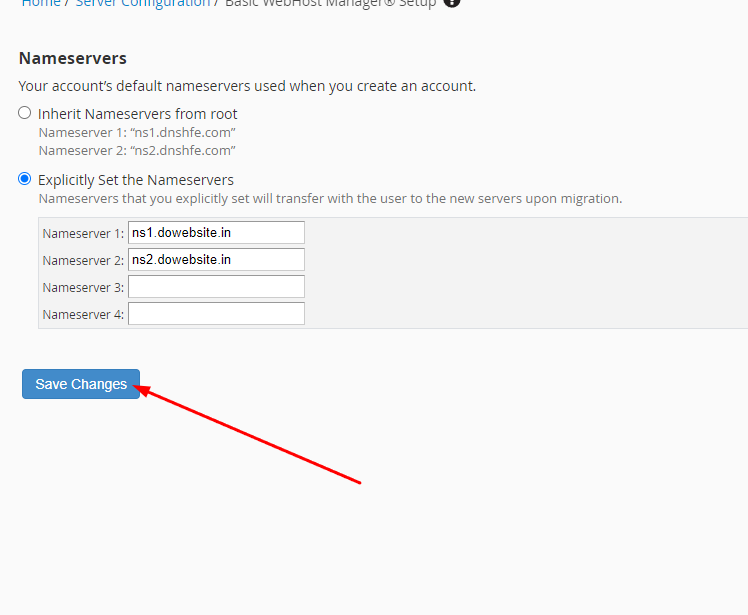Before you proceed, make sure that the primary domain is pointed to the default nameservers provided by Hostfe.com
1. Login to WHM panel.
2. Navigate to Server Configuration and choose "Basic WebHost Manager Setup"
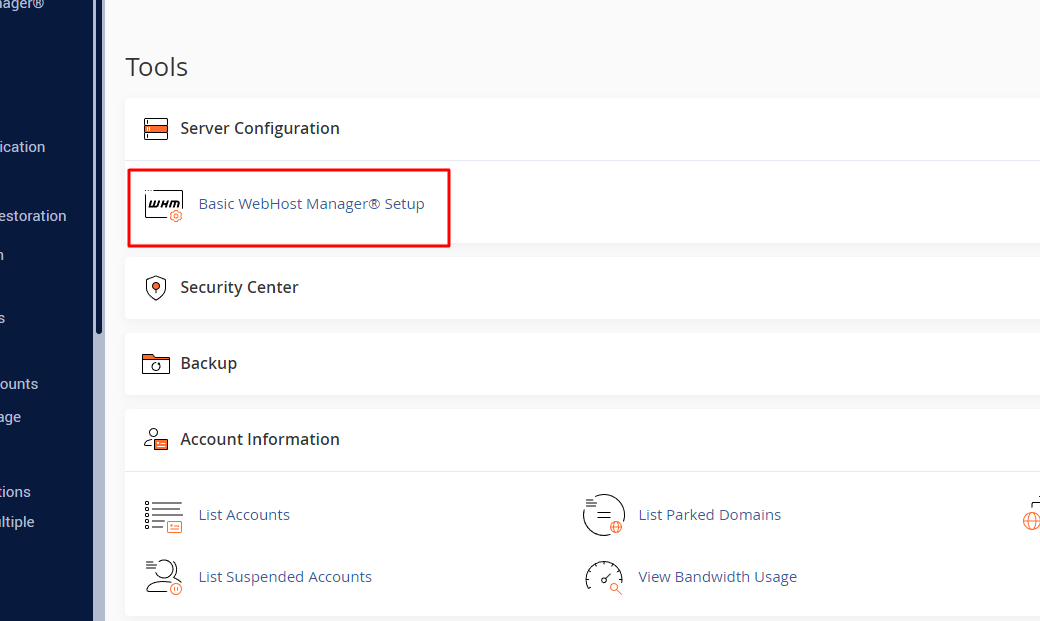
3. From the next window appear, Choose Option "Explicitly Set the Nameservers".
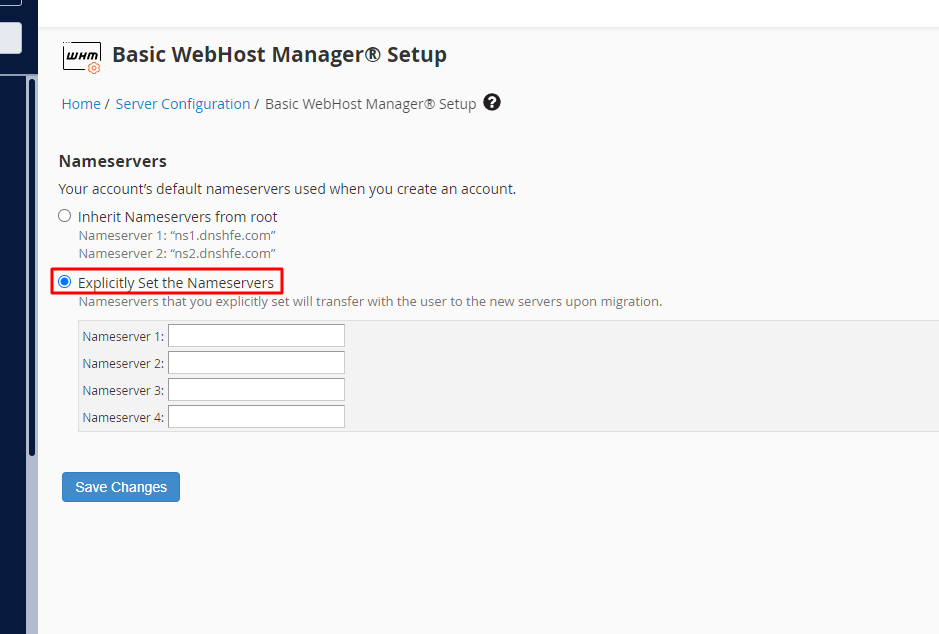
4. Enter the custom nameservers in the Nameserver text boxes and Click Save Changes.